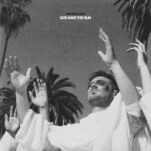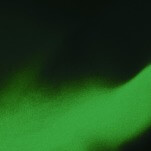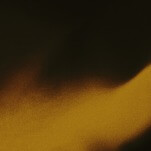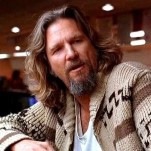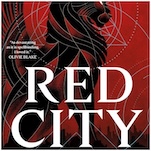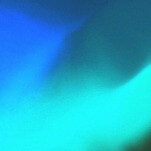5 Mac Shortcuts that Make Everything Easier
Everyone knows the basic computer keyboard shortcuts, and they can come in handy every day. But your Mac has a few more tricks up its sleeve than your classic Command+C (copy) and Command+V (paste). Here are 5 extremely useful Mac shortcuts that many people do not know about that you can use to make everything easier.
1. Command+Tab
This handy shortcut allows you to switch easily and quickly between open applications. Press Tab only once to immediately switch to your most recently used application, or hold Command while pressing Tab more than once to cycle through all the applications you currently have open.
2. Shift+Command+Brackets
This might be my all-time favorite shortcut that most people do not know about. By holding down the Shift and Command keys, you can press the left and right bracket keys to make between tabs on your internet browser. When you have lots of tabs open and they get smaller and smaller, this is the perfect way to browse your sites in a quick and easy way.
-

-

-

-

-

-

-

-

-

-

-

-

-

-

-

-

-

-

-

-

-

-

-

-

-

-

-

-

-

-

-

-

-

-

-

-

-

-

-

-